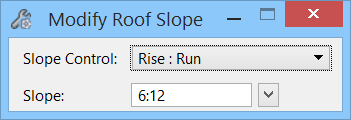Used to modify the slope
of a roof plane; modify the slope of roof lines; modify the slope from a roof
drain; and to modify the thickness of a roof at the parapet.
Accessed from:
- Ribbon:
Building Design >
- Ribbon:
The Modify Roof Slope tool settings window opens when the tool is
selected.
| Setting | Description |
|---|
| Slope Control
|
Roof slope can be controlled by three methods. The
options are:
- Rise : Run –
Expressed as an equation of colon separated, numeric values for rise (vertical
distance) and run (horizontal distance).
- Angle (y°) –
Expressed as a numeric angle value in degrees, from 0 degrees (horizontal) to
90 degrees (vertical). Values can be integers or decimal numbers.
- Percent (x %) –
Expressed as a numeric percentage value for pitch; the percentage of vertical
rise per foot of horizontal run.
|
| Slope
|
Enter the appropriate numeric expression (Rise :
Run; Angle; or Percent) for the selected Slope Control.
Accepted values are made available in the option
menu for continued use.
Tip:
Setting the Slope to
0 (zero) turns off the slope for a
selected form.
|
Key-in:
ATFMODIFY
ROOF2
SLOPE
Note: This
tool is enabled only when the
MDL
application
ROOFBLDR is loaded. Selecting the tool
icon automatically loads the application. Because
ROOFBLDR is not loaded by default when
starting
OpenBuildings Designer, the key-in
listed for this tool will not respond if keyed in before using the tool icon.
 Used to modify the slope
of a roof plane; modify the slope of roof lines; modify the slope from a roof
drain; and to modify the thickness of a roof at the parapet.
The Modify Roof Slope tool settings window opens when the tool is
selected.
Used to modify the slope
of a roof plane; modify the slope of roof lines; modify the slope from a roof
drain; and to modify the thickness of a roof at the parapet.
The Modify Roof Slope tool settings window opens when the tool is
selected.